This course is offline material that you can download and use to learn about Office 365 collaboration products. It gives the quick 360 degree overview of Office 365 products.
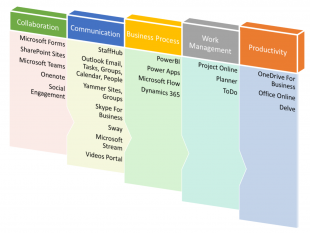
This summary courseware is about Microsoft Office 365 cloud solutions. It covers:
- Different collaboration tools available in Office 365
- Collaborations types
- Overview and features of each product
- Usage scenario of Office 365 products
- URLs of each product
- Screen shots of each solution
- Charts and graphics around collaboration categories
Intended Audience
- Information Architects
- Office 365 Planners / Consultants
- Collaboration Managers
- Learning and Development departments
- Organizations to learn the capabilities of Office 365 tools
- Office Administrators
- Project / Scrum Teams implementing Office 365 tools
- Business Analysts to plan for and use ideas on how collaboration tools can be used
- Business area Functional Leads / Manager to see how their can make their team work effectively
Expected Duration:
1-2 hours to go through the material
This downloadable material that includes PowerPoint, Excel file and graphic chart in it will give you quick start for your Office 365 collaboration features. roll out.
* Check Softvative's Office 365 Services page for our consulting services and solutions. Review our Softvative LMS Course Gallery for current and upcoming courses.